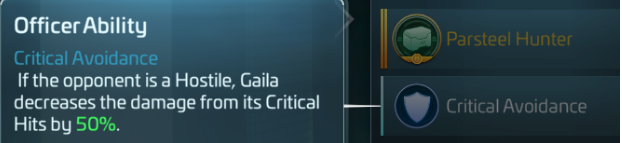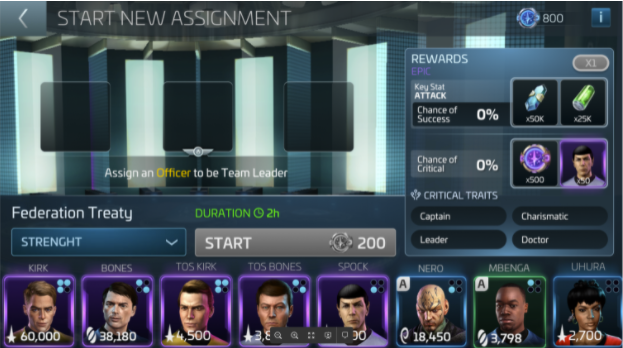Officer Overview
- ATTACK - Provides a bonus to your ship's Attack capabilities
- HEALTH - Provides a bonus to your ship's SHP and HHP
- DEFENSE - Provides a bonus to your ship's Defense capabilities
- CAPTAIN’S MANEUVER – A unique ability that activates when an officer is assigned to the Captain’s Seat of a ship.
- OFFICER ABILITY – An ability that activates when an officer is placed on the Bridge of a ship.
- BELOW DECK ABILITY – Officers assigned Below Deck do not have Captain’s Maneuvers. Their abilities only apply while they are stationed in the Below Deck slots.
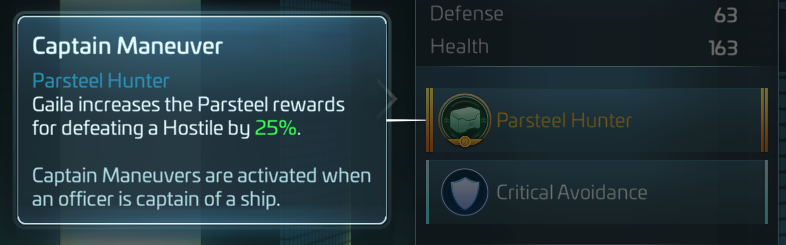
More on BDA Abilities:
Below Deck Abilities are passive effects that activate when an officer is placed in a Below Deck slot, rather than on the bridge. These abilities can boost various ship functions like warp range, cargo capacity, Isolytic damage, or survivability, depending on the officer. BDAs are a powerful way to further customize your ship’s performance, especially for specialized tasks such as mining, long-distance travel, or hostile grinding. Unlike Captain or Officer Abilities, BDAs only work from Below Deck and may scale with the officer’s level, tier, or stats. You can identify officers with BDAs by checking their ability description in the officer info screen.
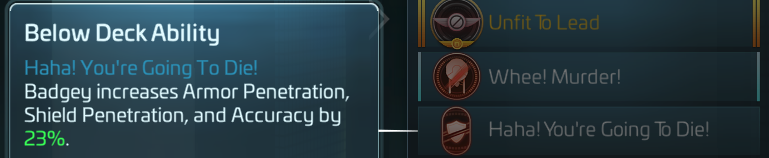
You can have a full list of officers at STFC Space Officers
Assigning Officers
Upgrading Officers
- Common > 0 traits
- Uncommon > 1 trait
- Rare > 2 traits
- Epic > 3 traits
- Officer Traits are unlocked by using Trait XP
- Traits may also have specific Officer level requirements
- When Officers have multiple Traits available (e.g. Epics) we will need to max out the first trait in order to be able to unlock the second one and so on
- Tier 1 Traits – Max out at level 3
- Tier 2 Traits – Max out at level 4
- Tier 3 Traits – Max out at level 9
Trait XP is a resource earned by performing Away Teams Assignments. It is used to progress the Officer Traits.
Our Researchers added one more feature so we can easily spot the best fit for each assignment! In each Officer’s place card, we see 1-4 dots. When they are highlighted, it means that this Officer has one or multiple traits that the assignment needs. The dots correlate to the 4 slots under Critical Traits! Remember, these Traits affect the chance of Critical success in our assignments.
How the Game Engine Processes Officer Abilities:
- Captain Maneuvers evaluate their conditions first.
- Officer Abilities activate immediately afterward.