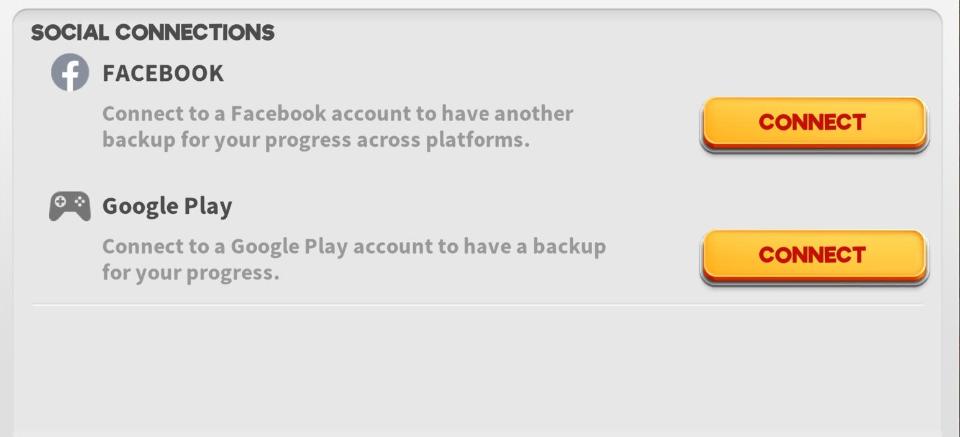Dear Player,
You can save your game progress using any of the methods listed below.
Google Play Connection:
In order to make sure you can recover your progress in the event of having to reinstall the game or switch devices, you should make sure to connect to a Google Play account.
You can connect by simply going to the in-game settings menu and pressing on the "Connect" button next to the "Google Play" option at the top of the window. At this point, you'll just have to choose a Google Play account to log in with in order to finish connecting.
At any time after this you can recover your progress if you lose it by simply reconnecting to Google Play once again in the settings menu.
Then you will be redirected to the game and will be requested to provide confirmation about the account you want to save and Welcome to Scopely Account!
Game Center Connection:
In order to make sure you can recover your progress in the event of having to reinstall the game or switch devices, you should make sure to connect to a Game Center account.
You can connect by simply going to the in-game settings menu and pressing on the "Connect" button next to the "Game Center" option at the top of the window. At this point, you'll just have to log in with your Game Center account in order to finish connecting.
At any time after this you can recover your progress if you lose it by simply reconnecting to Game Center once again in the settings menu.
Facebook Connection:
Facebook Connection:
For another backup method for recovering your account, it is recommended that you connect your account to your Facebook profile.
In order to do this, simply press the cogwheel button at the top right of the Home screen, then switch to the "Account" tab. Afterward, press "Connect" next to Facebook under Social Connections.
Save your game with Scopely Account:
Scopely Account provides us the ability to safeguard our accounts, play across platforms and so much more. Setting up a Scopely Account is free and easy!
All you have to do is:
-Enter your game’s settings and select the Account Tab
-Tap on the Connect button beside Scopely Account.
All you have to do is:
-Enter your game’s settings and select the Account Tab
-Tap on the Connect button beside Scopely Account.
-Tap on the Sign-up option in the site you’ve been redirected to
-Add your email address and password and hit Register!
-Add your email address and password and hit Register!
This will generate a confirmation email that will be sent to the address you used when you were signing up.
In order to activate your account, you can either tap on the respective option sent in your email or use the Sign-in option in the site you were redirected to while signing up.
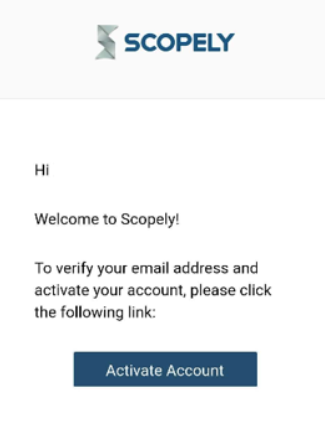
In order to activate your account, you can either tap on the respective option sent in your email or use the Sign-in option in the site you were redirected to while signing up.
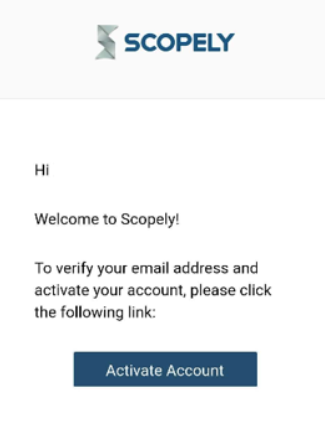
Then you will be redirected to the game and will be requested to provide confirmation about the account you want to save and Welcome to Scopely Account!