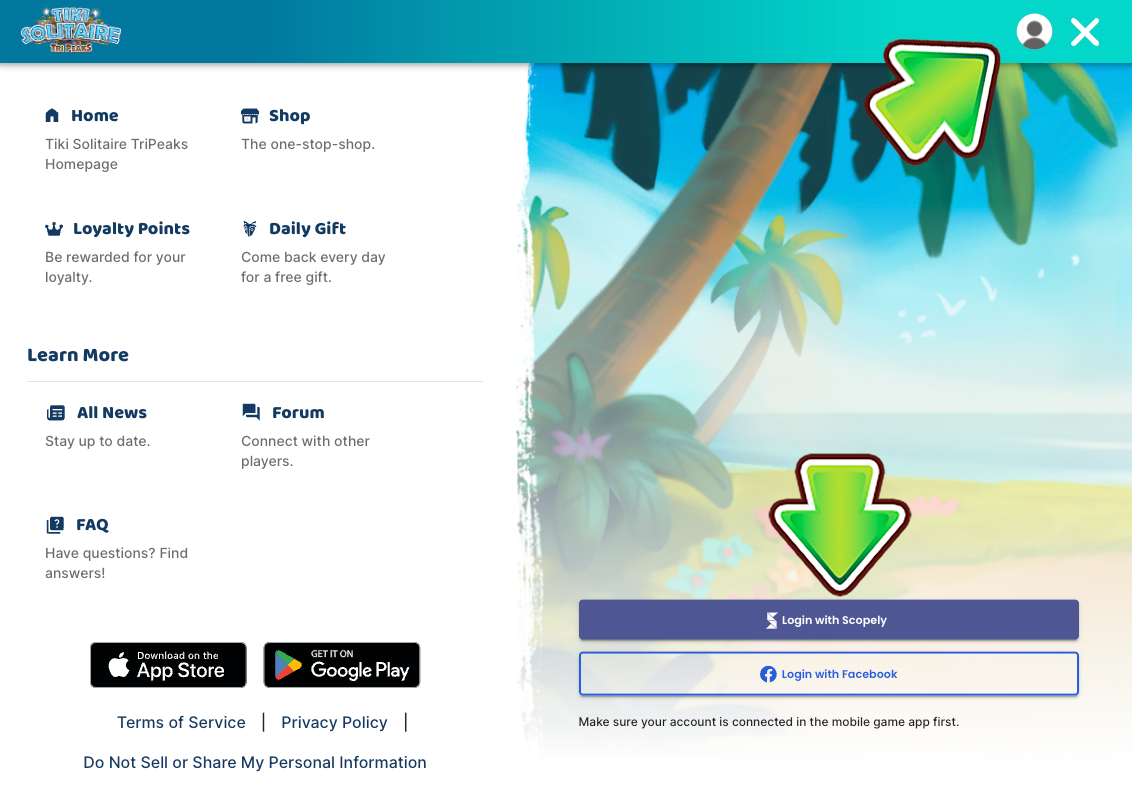Want to grab freebies or shop for deals on the website? Here’s how to log in and make sure everything syncs perfectly with your game:
✅ How to log in:
Go to the website: https://play.solitairetripeaks.com/
Tap “Login” in the upper right-hand corner.
Choose to sign in with your Facebook or Scopely account—the one linked to your TriPeaks game.
Once logged in, any purchases or freebies will be sent straight to your Rewards tab in the in-game Inbox!
📲 Important tip:
Make sure your TriPeaks account is already connected in the mobile app (via Facebook or Scopely login) before logging in on the website. This helps ensure your items go to the correct account.
🙌 Guest access available!
Not ready to log in? You can still browse and enjoy parts of the website as a Guest. But to get the most out of your experience (and your rewards), we recommend logging in.