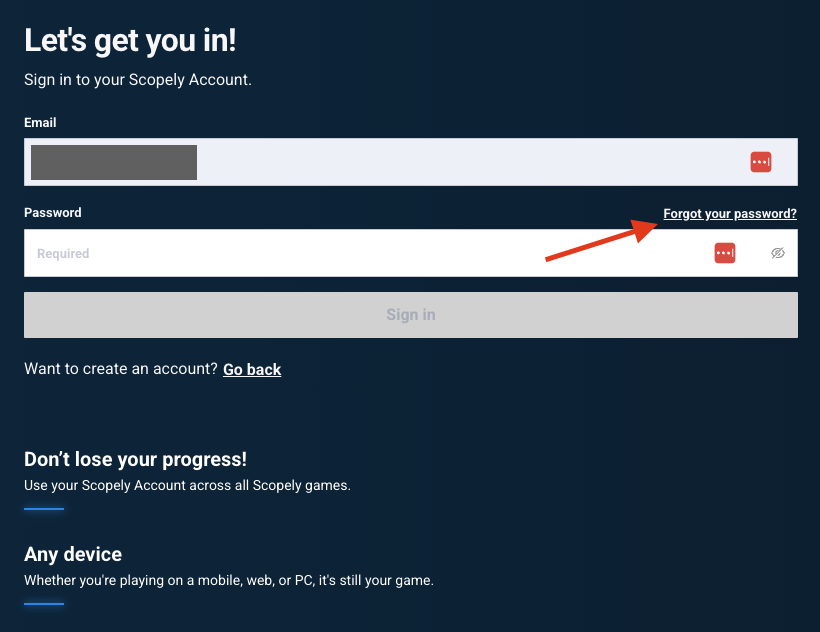Scopely Account allows us to safeguard our accounts, play across platforms, and so much more. Setting up a Scopely Account is free and easy!
All you have to do is:
All you have to do is:
- Enter your game’s settings and select the General option
- Scroll down until you see the Sign in with Scopely option and tap the Sign In button
- Tap on the Sign-up option on the site you’ve been redirected to
- Add your email address and password and hit Register!

This will generate a confirmation email, which will be sent to the address you used when you signed up.
In order to activate your account, you can either tap on the respective option sent in your email or use the Sign-in option on the site you were redirected to while signing up.

In order to activate your account, you can either tap on the respective option sent in your email or use the Sign-in option on the site you were redirected to while signing up.

Then, you will be redirected to the game and asked to confirm the account you want to save.
That is it, you have successfully set your Scopely Account!
Having problems with your password?
If you are not able to reset your password, please click the "Forgot your password?" link and a new email with your new password should be sent to your inbox.