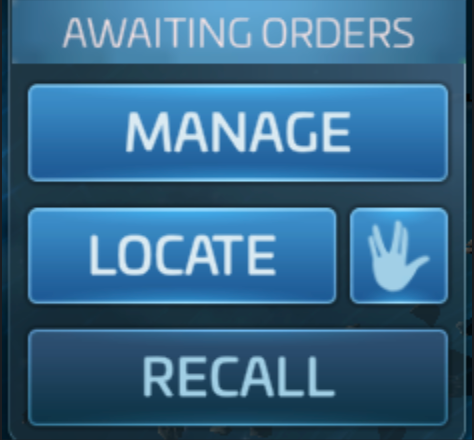How can I keep track of my ships across multiple systems?
As you move ships through different systems, it can sometimes be easy to lose track of them. Luckily, there are tools in-game to help you locate your fleets quickly.
What should I do if I’ve lost track of a ship?
Open either the System map or the Galaxy map and tap the image of your ship displayed at the bottom of the screen. This opens a fleet window on the left side of your screen.
What options are available in the fleet window?
From the fleet window, you can tap LOCATE to jump directly to the ship’s current position. If you want the ship to return to your station immediately, press RECALL instead.